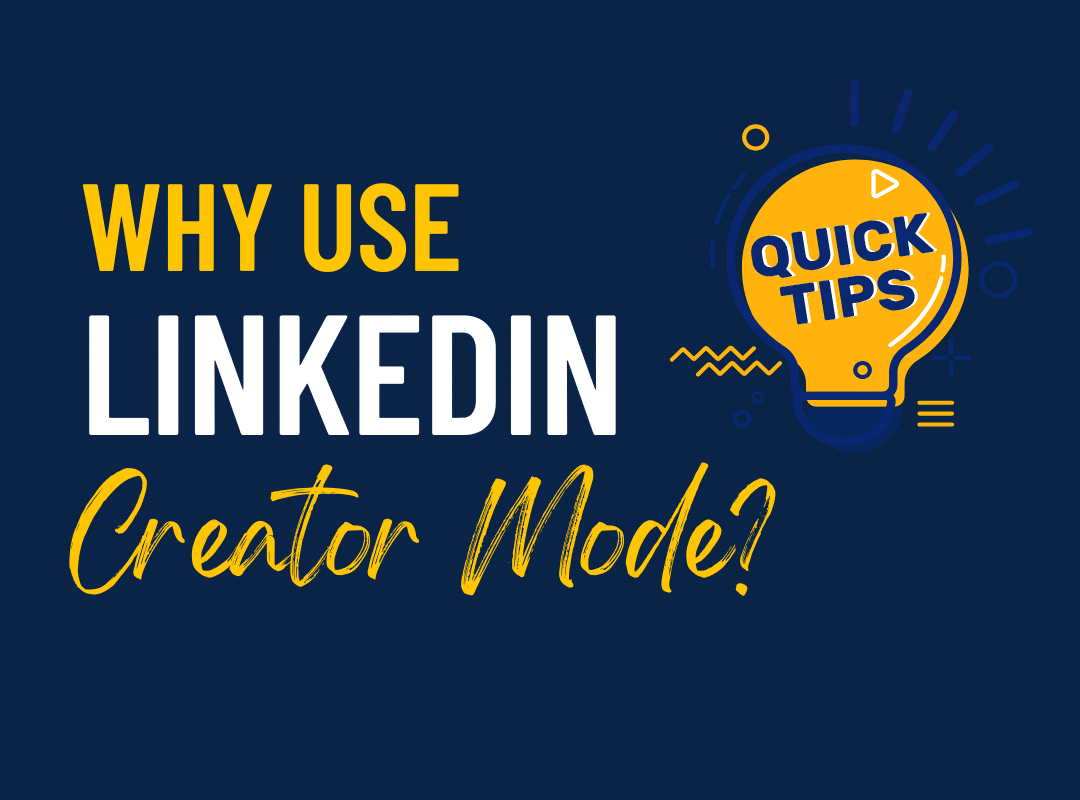LinkedIn Creator Mode can be a great way to increase LinkedIn followers count and build your personal brand on LinkedIn. It offers a range of benefits, including increased visibility and access to specific creator features.
When you turn on LinkedIn creator mode, you see some key changes –
1. Your profile call to action is now ‘follow’ instead of ‘connect’
2. Your follower number is visible to everyone
3. You get to feature yourself in five hashtags on your profile (seen under your header)
4. You have the option of adding a ‘Featured’ section and it’s up at the top. This is where you pin your favourite posts and/or articles.
5. Your Activity section is also higher up, detailing your viewer stats which is great social proof as to why someone needs to follow you.
6. You can add a 30-second video to your profile as well as your image
7. Add a direct external link at the top of your profile
The creator mode is supposed to push content creators’ posts out to more people and make it easier to gain followers. From the news feed, people can also hit ‘follow’ in one click.
The previous content you’ve shared, including articles and standard posts, are easier to see on LinkedIn creator mode. The featured section ‘pins’ key content to your profile, which can be handy for highlighting posts that represent your business to the best standard.
Next party I discuss how to on linkedin Creator Mode. If you find interest our post follow our socail media.